
According to the 2012 Data Breach Investigations Report, in 2011 remote access risks were behind 95% of all malware occurrences and 88% of hacking violations. These worrying figures were compiled by Verizon’s RISK team, in conjunction with the US Secret Service and other notable international security agencies. The report proves that so long as your employees have remote access, you’re in danger of cyberattacks.
Why Organizations Ignore Remote Access Risks
The benefits of remote access include:
- Cost savings on office space and travel.
- Convenience and flexibility. Your employees can easily meet deadlines because of adaptable circumstances.
- Increased productivity because your employees work in an agreeable environment without office distractions.
- Your team can choose the hours they’re comfortable with.
Although such benefits make remote work an attractive proposition, they also make it easier to ignore the associated risks. Before exploring these cyber threats and their solutions, we need a proper understanding of remote access.
Remote Access Definition
Remote access refers to the ability to gain access to a home or office-based computer or network from another location. You can create a remote access connection by using a virtual private network (VPN), a local area network (LAN), or a wide-area network (WAN). You also need remote access solutions and services, which combine software and hardware tools to facilitate smooth connections. Although several types of remote access software provide this service, they’re not always safe.
4 Common Remote Access Risks
Unauthorized access is the number one remote access risk. Once hackers gain deep access into your network, they could expose you to a variety of other cybersecurity threats including data loss, phishing, and ransomware. Risk management involves guarding against these 4 remote access threats:
1). Access Via Home Computers
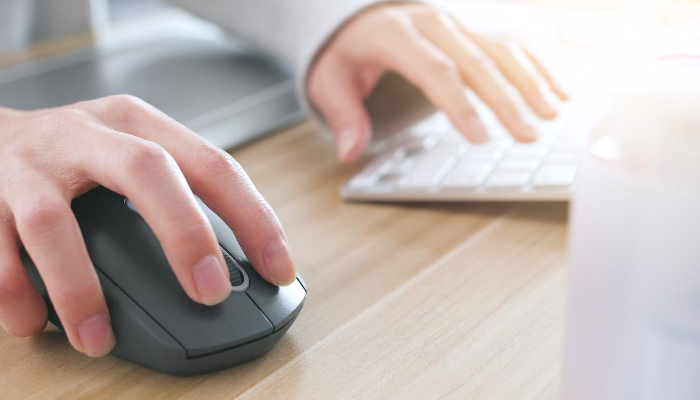 Security-conscious companies give employees work-specific devices that are closely monitored. Others, especially SMBs that can’t afford this option, embrace the bring your own device (BYOD) phenomenon. While it’s a convenient and cost-effective solution, it also exposes your system to breaches.Such devices are used by multiple people who interact with various pieces of software and websites. These activities allow easy access for hackers, who can in turn target the larger company network. Employees also use weak or no passwords on home computers. The consumer antivirus programs on their devices are no match for sophisticated hackers who are determined to access your system.
Security-conscious companies give employees work-specific devices that are closely monitored. Others, especially SMBs that can’t afford this option, embrace the bring your own device (BYOD) phenomenon. While it’s a convenient and cost-effective solution, it also exposes your system to breaches.Such devices are used by multiple people who interact with various pieces of software and websites. These activities allow easy access for hackers, who can in turn target the larger company network. Employees also use weak or no passwords on home computers. The consumer antivirus programs on their devices are no match for sophisticated hackers who are determined to access your system.
2). Easy Login Credentials
Most people prefer simple and easily hackable passwords, while a majority of remote access endpoints implement a single sign-on method. These options are convenient for most employees, but they present a cybersecurity challenge to your entire organization.
3). Failure To Inspect Remote Access Devices
Most remote access software services don’t have scanning tools for malware and other viruses. This situation allows hackers to access company servers through an infected home or work PCs. Once inside your network, such infections spread fast to other connected devices.
4). VPN Endpoints
Endpoint users engage in several harmful practices. They include connecting to vulnerable Wi-Fi networks, browsing malicious websites, and downloading dangerous applications. These actions make it easy for hackers to launch man-in-the-middle (MITM) attacks and other breaches. Even with a secure VPN, your infected device can still allow a breach to your network.
How to Solve Remote Access Risks
 The career benefits of cybersecurity education include stable employment and an understanding of key industry trends. Some of the most effective risk management solutions are:Installing Antivirus and Setting Up a Firewall: The first step in preventing remote access risks is to choose a firewall that can handle the size and scale of your company. Ensure it comes with in-built anti-malware and antivirus software customized for high availability programs.Setting Up IDS and IPS:A reliable cybersecurity service provider will include intrusion detection and intrusion prevention systems. These solutions perform background checks on your network to look for signs of malicious activity and promptly alert you of red flags.Installing a VPN:VPNs are crucial for securing remote access to sensitive data. If you opt for a corporate firewall, it will usually include an in-built VPN. Most network management service providers also have premium VPNs. However powerful they are, risky activities by end-users can reduce their effectiveness.Creating Multi-Factor Authentication (MFA):MFA significantly reduces remote access risks by requiring users to verify their identity in multiple ways. Other than an ID and password, it includes unique questions that can only be answered by that particular user. Your operations department can also provide vendors with a single-use, time-sensitive passcode for remote access to your data. A more futuristic solution involves using biometric authentication options. They include iris and fingerprint scanning, as well as voice recognition.Restrict Information Access: Employees don’t have to gain access to all of your data when you can give them just enough to effectively perform their jobs. You should also prevent them from installing applications or downloading data without official authorization. These shadow IT risks could trigger harmful effects for your entire network and organization.
The career benefits of cybersecurity education include stable employment and an understanding of key industry trends. Some of the most effective risk management solutions are:Installing Antivirus and Setting Up a Firewall: The first step in preventing remote access risks is to choose a firewall that can handle the size and scale of your company. Ensure it comes with in-built anti-malware and antivirus software customized for high availability programs.Setting Up IDS and IPS:A reliable cybersecurity service provider will include intrusion detection and intrusion prevention systems. These solutions perform background checks on your network to look for signs of malicious activity and promptly alert you of red flags.Installing a VPN:VPNs are crucial for securing remote access to sensitive data. If you opt for a corporate firewall, it will usually include an in-built VPN. Most network management service providers also have premium VPNs. However powerful they are, risky activities by end-users can reduce their effectiveness.Creating Multi-Factor Authentication (MFA):MFA significantly reduces remote access risks by requiring users to verify their identity in multiple ways. Other than an ID and password, it includes unique questions that can only be answered by that particular user. Your operations department can also provide vendors with a single-use, time-sensitive passcode for remote access to your data. A more futuristic solution involves using biometric authentication options. They include iris and fingerprint scanning, as well as voice recognition.Restrict Information Access: Employees don’t have to gain access to all of your data when you can give them just enough to effectively perform their jobs. You should also prevent them from installing applications or downloading data without official authorization. These shadow IT risks could trigger harmful effects for your entire network and organization.
Long-Term Solutions to Remote Access Risks
If these solutions seem overwhelming, we’re ready to guide you in the right direction. Contact our team to learn more! We’re currently offering an enterprise VPN alternative for organizations looking for secure remote access. Check out more details on Cloudbric Remote Access Solution here: cloudbric.com/cloudbric-ras.





