
This guide will discuss the steps you can take to retrieve your data from a ransomware attack successfully.
If you have experienced such an attack, you will agree that ransomware is one of the most dreadful experiences.
Just imagine the scenario:
You are working on your system, and suddenly a message pops up, indicating your system has been hijacked. And the only way to gain access to your computer system is to pay the dedicated amount to the culprits. Otherwise, you will lose all your data.
In this case, your first response is to panic. And ultimately pay up the required amount so you can gain access to your files. However, there is no guarantee you will get your files back even if you pay up.
However, there are many other ways to recover your data without paying a ransom. What are they? Let’s find out!
How Did I Get Ransomware?
There are several ways ransomware infiltrates your computer system. One of the most common hacker mechanisms is through malicious spam via emails. The emails contain attachments or links with traps (i.e. executable malicious programs or viruses) capable of infecting your system. Generally, the emails appear safe and often seem to come from a trusted source. Victims have also reported emails from government authorities like the FBI that forced them into paying the required amount. Another tactic used by bad actors is to inject spam through malicious advertisements. Typically, the bad actors buy out advertising space on an online platform and legitimately showcase their offerings. However, these ads redirect the users toward a malicious website or anonymously download a code that infects the system.What’s more worrying is that sometimes a system gets hijacked even if the user does not click on the ad. Called the ‘drive-by-download’ attack, a victim only has to pass through the advertisement to get caught in the whirlwind. The severity of ransomware also ranges from randomly occurring pop-ups and complete lockout of your system to encrypting the data. The latter is the most dangerous type of ransomware as once the perpetrators get hold of your data, there is no way to recover them without paying a ransom. As mentioned, even that does not guarantee that the cybercriminals will return your data.
Steps to Ransomware Recovery
1. Record the Details
Firstly, take a photo of the ransom note that appears on your screen. This will help the IT specialist determine the malware’s extent and even find a decryption key if needed. You will also need the details in case you decide to pay up.
2. Isolate the Infected System
Next, disconnect the affected system from the rest of your network to ensure that it does not spread to other computers in your organization (if it has not already). Simply pull the Ethernet cable attached to your system or manually ‘disable’ each connection through the Network and Sharing Center via Control Panel.If the system permits, ‘eject’ all external devices such as flash drives, hard disks, etc., to contain some damage. While some ransomware may have already reached your system’s cloud storage, it is still a good idea to log out of any cloud storage connected to your browser.
3. Identify the Ransomware
Most ransomware delivers a note to your screen stating that the system has been compromised, and the victim will have to pay a ransom to regain access. However, they usually generate different files in your system, allowing you to identify the type of ransomware easily. 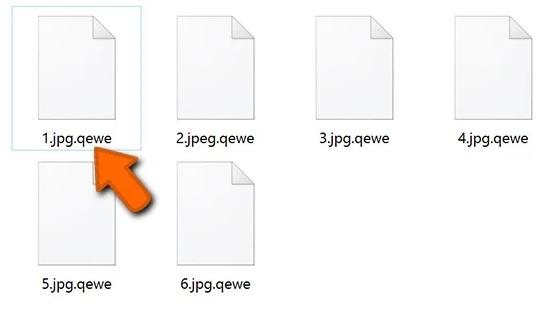 But note that this method is only useful if the files display a unique extension, rather than the generic ‘.encrypted, .locked, .crypted, etc.’Another way to identify a ransomware infection is through the ID Ransomware website. Simply upload the ransom message and/or a sample of the encrypted file that cannot be opened. Within seconds, the site will generate details about the infection and whether the file can be manually decrypted.
But note that this method is only useful if the files display a unique extension, rather than the generic ‘.encrypted, .locked, .crypted, etc.’Another way to identify a ransomware infection is through the ID Ransomware website. Simply upload the ransom message and/or a sample of the encrypted file that cannot be opened. Within seconds, the site will generate details about the infection and whether the file can be manually decrypted.
4. Run a Full Scan
Some ransomware attacks are just ‘scareware.’ These attacks don’t do much harm besides bombarding your system with pop-ups and illegitimate adverts. Generally, your files are also safe in this case and were only designed to scare you.If you have security software installed on your computer, running a full scan often removes the problem. Several tools are dedicated to ‘ransomware removal’ as well. In the case your files are encrypted, the scan will not get your files back. However, you can rest assured that your system is thoroughly cleaned from the infection, giving you a place to restart.
5. Restore on a Fresh System
If you have backups present on the cloud, you can easily access your data by restoring the same on a new system. Yes, one copy of your file may still be in the open, but it is preferable to losing them altogether. However, if you are using a local backup, there is a good possibility that the ransomware has attacked those too, along with the rest of your data.It may be tempting to use a ‘system restore’ to backup your computer at a specific point. But note that the malicious software can be buried in all places of your system. Relying on the restore point may not be an adequate remedy.
6. Use a Decryption Tool
Ransomware attacks have become quite sophisticated, and if done correctly, only the developer of the attack is capable of restoring your digital life. They save the encryption keys on a remote server, and performing any remedial method from your end is virtually impossible. But yes, some poorly-developed infections may allow you to decrypt the files and folders using the many tools available on the internet which can be used to attempt a restore of your system.
7. Consider Paying the Ransom
As a last resort, you can consider paying the ransom amount to get back into your system.However, most security experts would strongly recommend against paying the ransom. Paying not only helps someone’s illegal activity, but it also makes you an easy target for future attacks. Furthermore, it does not guarantee that you will be able to restore all your data. Instead, the organization encourages victims to notify any illegal activity on their website and seek help from your country’s law enforcement agencies.
Future Ransomware Precautions
 In most situations, you will be able to get your system back up and running by following the above tips. But do remember that these are imperfect solutions and may not be effective if the extent of the attack is severe. In fact, security experts agree that the best way to protect your system from ransomware attacks is to prevent its possibility by following vital cybersecurity practices in your organization:
In most situations, you will be able to get your system back up and running by following the above tips. But do remember that these are imperfect solutions and may not be effective if the extent of the attack is severe. In fact, security experts agree that the best way to protect your system from ransomware attacks is to prevent its possibility by following vital cybersecurity practices in your organization:
- Keep your system updated to the latest version
- Backup regularly and consider a cloud-storage system
- Deploy security software to protect endpoints, email servers, VPNs, etc
- Educate yourself and the team members on the best protocols for cybersecurity
Ransomware is a prominent threat that targets both end-users and businesses. And as technology grows, cyberattacks will become more sophisticated and probably harder to mitigate. Follow precautions to solve the problem that allowed the ransomware to enter in the first place, or you will just be attacked again!





