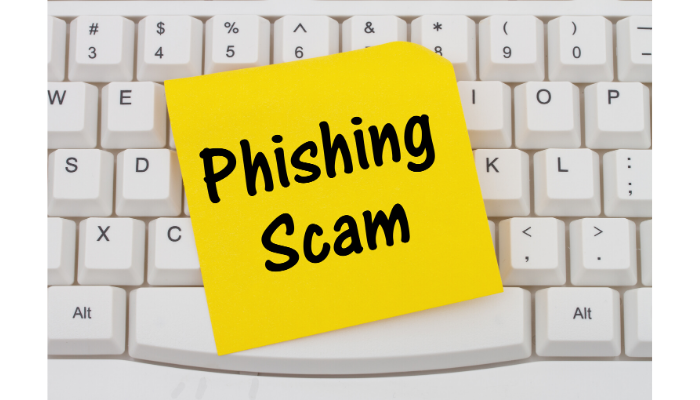The current pandemic has sent a tremendous army of office workers home. This is indeed a challenge for many specialists who are used to working in teams.
However, it imposes even greater challenges to IT support teams whose task is to ensure that their employees are cyber-secured in the remote work environment.
Evidently, the number of attacks on big companies’ systems is growing during such unprecedented times. Thus, for many businesses, the top priority is to ensure their databases and sensitive information are protected.
In such a situation in which lots of workers are granted remote access to business files from home, this task is the hardest one.
Companies, whose employees had been working as freelancers or remote workers long before the pandemic struck, claim that data protection and cybersecurity are the responsibility of employees as well as IT support.
Check out these useful tips from the writing platform EssayPro team concerning the matter.
1. Conduct Business from Corporate Accounts Only
When it comes to secure remote working, the best advice is never to conduct business from personal email accounts. They are, in fact, the most vulnerable things workers have. In contrast, corporate accounts are likely protected by email protection services.Nevertheless, it is important to share clear instructions on how they should log in from home and remind employees to be wary of logging in from public Wi-Fi networks. Also, it is probably high time to enable multi-factor authentication across company-supplied devices.
2. Avoid Saving Sensitive Data on Personal Computers
Employees should avoid saving business-related and sensitive information on their personal computers. Those files are an easy target for any hacker. Using cloud-based storage of the company’s choice is far more secure.The same applies to printed materials with personal information. Employees working from home should make sure no one can access those files.
3. Ensure Employees Keep Wary of Scam & COVID-19 Related Schemes
Employees should be aware of the most popular types of scam schemes, especially those circulating around the coronavirus pandemic, to be able to react immediately to any threat. The more they know about the ways of scamming people, the better they can respond to a threat.Sometimes this cybersecurity awareness helps to prevent data leaks from within the company and other cyberattacks. The absence of action required in a scam email can save your corporate network from being hacked.
4. Strengthen the Security of Apps and Software
Every software has its weaknesses. It is important to secure the endpoints and make sure all of the devices, apps, and equipment your remote workers use are protected.Let’s consider an example. Videoconferencing is getting more and more popular. Many companies started using Zoom to communicate with team members. Yet, hi-tech businesses unanimously agree that this service isn’t secure. Every conversation you have via Zoom can potentially be overheard or stolen. To prevent it, the company should invest more in configuring privacy settings and strengthening the security of not just collaborative tools but of other apps and software as well.
5. Establish a Private Network
In order to enable secure remote working, companies need to select the right virtual private network (VPN) tool. Though some companies have developed their own VPNs, many rely on solutions developed by third parties. These solutions may seem similar, but the level of security they provide as well as the ease of use may vastly differ. The ideal remote working solution should require minimal effort to implement – while achieving a high level of security. One example is Cloudbric’s Remote Access Solution which does not require installations on the client-side. The solution is easy to implement yet provides multi-layer security, continuously monitoring to detect and block threats.
6. Maintain IT Hygiene
Employees’ responsibility for secured usage of devices, connectivity, and the Internet is a must to keep cybersecurity in check. They should be aware of the potential threats of using public Wi-Fi spots or other networks for work. Even poorly protected home Wi-Fi can be a real danger to the confidentiality of your business information.Therefore, it makes sense to educate your employees on the importance of IT hygiene in any environment they work in, especially in remote work environments. Comprehensive training can indeed help you with strengthening your IT security.
Final Takeaways
Modern workplaces are all computerized and digitized. We cannot even imagine ourselves working without computers or other mobile devices. Yet, many happened to be unprepared for a global migration of office workers to their homes regarding IT security.Cyber protection is a shared responsibility that your employees should be aware of. No equipment and technologies will help protect the data if they are negligent about the dangers of public Wi-Fi, personal emails, and many other aspects.Most importantly, employers must step in as well to provide employees with the best tools for secure remote working.